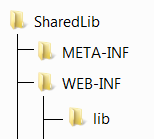React JS
Enable Intellisense for React component in VS code Run below command: npm i @types/react --save-dev How to write the scripts in package.json file NPM is package manager used to install delete and update JavaScript packages on your machine. NPX is package executor and it is used to execute JavaScript packages directly without installing it. To build scripts in package.json file use scripts sections, "scripts" : { "build" : "parcel build index.html" , "start" : "parcel index.html" }