How to connect Ubuntu Linux From Windows 10 using PuTTY & WinSCP
Title:
Accessing the Linux Machine installed in Virtual Box through WinSCP or Putty, follow below steps
- In Virtual Box, Open settings configuration
- Open Network tab
- Select the "Bridge Adapter"
- Start the Linux/Ubuntu Machine
- Install ssh using "Sudo apt install ssh"
- Check the IP address of your machine using "ifconfig"
- Copy Inet address
- Open WinSCP in your host machine and use the same IP address
- Use your Linux machine credential to connect to the Linux machine
- You can connect to putty using the same process.
Thank you. Happy coding :)
Regards,
Kiran.
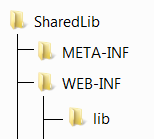

Comments
Post a Comment