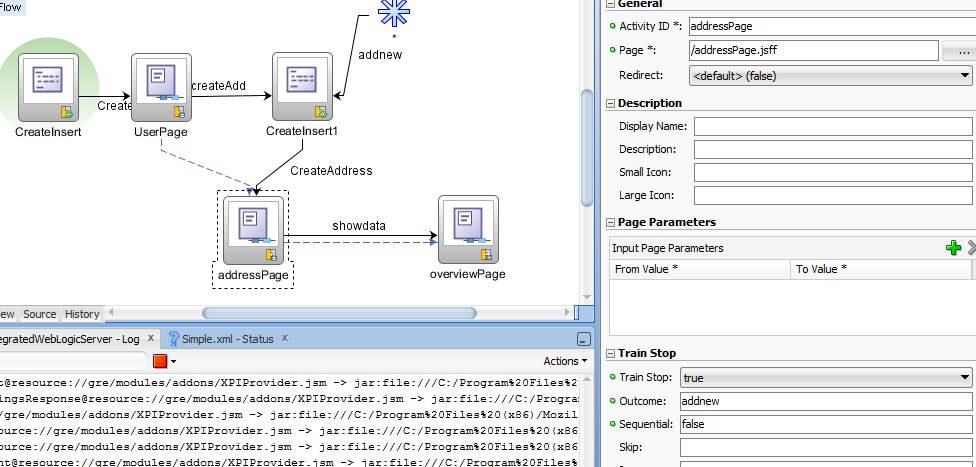How to check the logs generated by MAF application
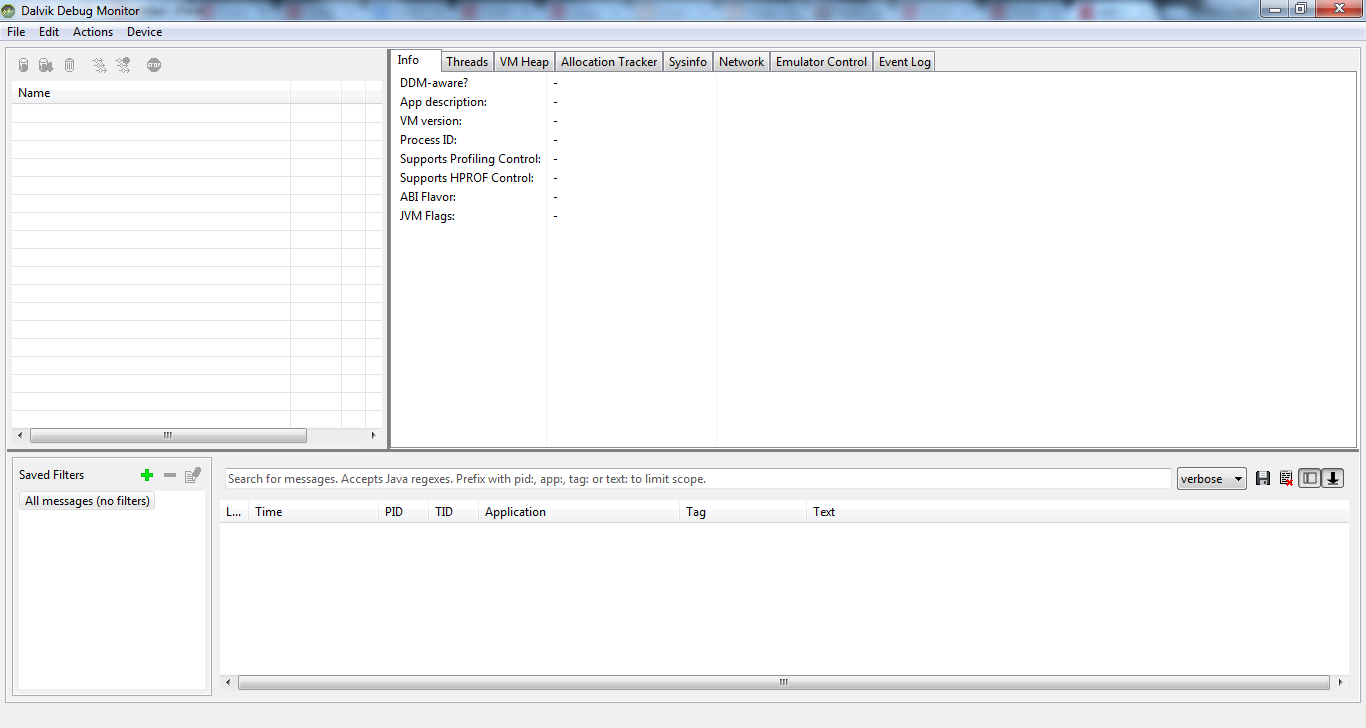
Hi Friends, How to check the logs generated by the MAF application In MAF application, if you deploy the app on emulator and would like to see the logs generated by your application. Use below steps: 1) Add logger in your code Logger.getLogger(Utility.APP_LOGNAME).logp(Level.INFO, this.getClass().getName(), "Kiran","button has been pressed"); 2) Or add System.println.out(“”); statement. 3) Change the level of logging in logging.properties. 4) Deploy app in debug mode. How to view the logs: To view the logs you can use the utility available in sdk Sdk path: /sdk/tools/ddms Run the ddms utility to see the logs.