How to check the logs generated by MAF application
Hi Friends,
How to check the logs generated by the MAF application
1)
Add logger in your code
Logger.getLogger(Utility.APP_LOGNAME).logp(Level.INFO,
this.getClass().getName(), "Kiran","button has been pressed");
In MAF application, if you deploy the app on emulator and
would like to see the logs generated by your application.
Use below steps:
2)
Or add System.println.out(“”); statement.
3)
Change the level of logging in logging.properties.
4)
Deploy app in debug mode.
How to view the logs: To view the logs you can use the
utility available in sdk
Sdk path: /sdk/tools/ddms
Run the ddms utility to see the logs.
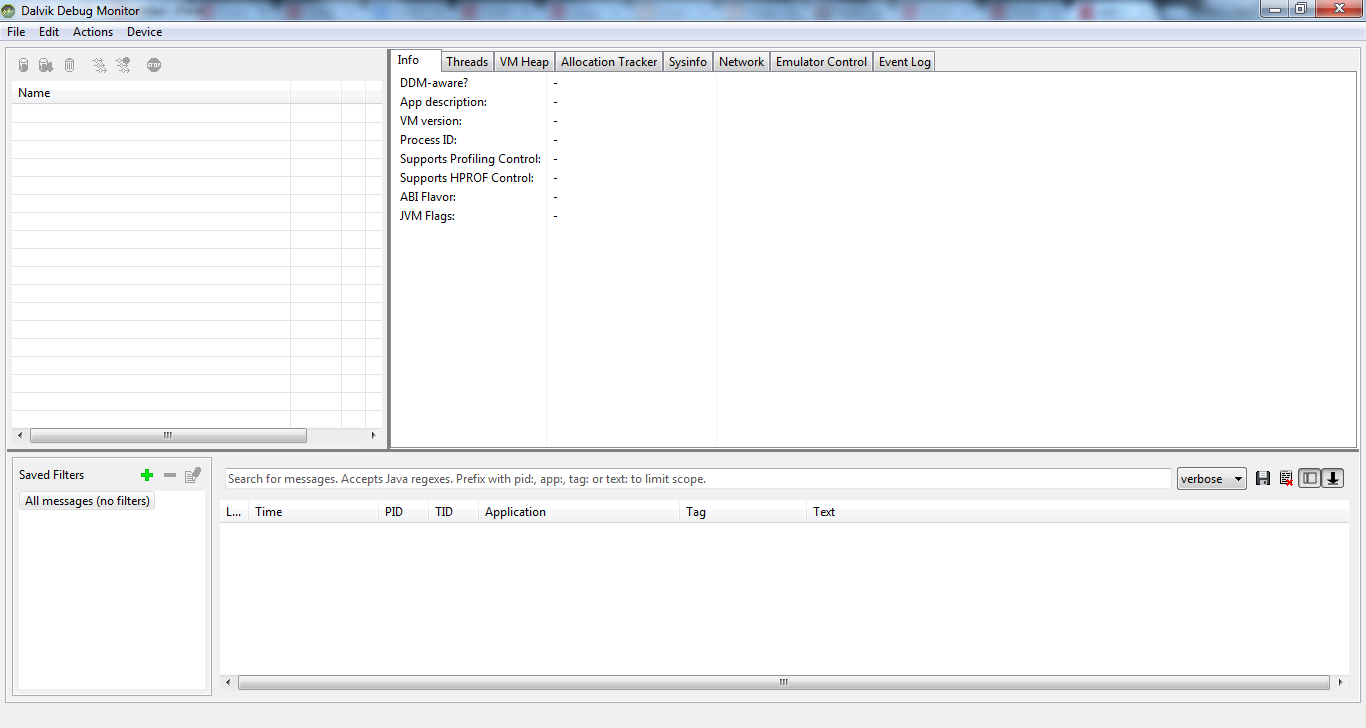
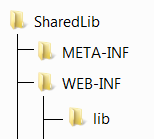

Comments
Post a Comment