Oracle WebCenter Content : Admin Applets issue
This information will be useful for all those who has started
to understand about UCM now it is known as Oracle WebCenter Content.
I am using Oracle WebCenter Content 11g (11.1.1.6.0)
Issue: First time Admin applets will not run properly in
your environment. It will ask to update the JRE on your machine and if you will
update the JRE 1.8 update 25 then also admin applets will not run properly.
You will get below error probably,
Solution:
you can try the following workaround for this issue:
Navigate to the <JRE_install_location>\lib\security
Open the java.policy file for editing
In the list of permissions, add the following line:
permission
java.util.PropertyPermission "user.timezone", "write";
permission java.security.AllPermission;
Save and exit the file
Restart the windows.
Verify that you're now able to open the Admin applets.
Hope this info is useful to all.

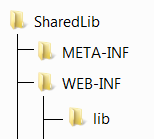

Comments
Post a Comment