Creating RCU for ADF Development
Creating RCU for ADF Development
Creating the Rcu for ADF
development
Once the
ADF Development had been installed then we can start the RCU
for the database
before start configuration of the domain .. The RCU will create the seeded schema which will be used for the different services of the middleware
before start configuration of the domain .. The RCU will create the seeded schema which will be used for the different services of the middleware
We had
used 12c database with the Oracle Linux six for this Practice
Step 1
Navigate to the middle ware home and from the oracle_common and bin and start the rcu
Step 2
Click next to proceed to the next page
Step 3
There are three options which gives more flexibility for a person to run
[1]system load and product load only run by the user who has the
dba privileges
[2]Prepare Scripts for System Load -- it will create the script which
contains all the schema we need to provide the script to the person who
has the sysdba privileges and execute the script
once the system load is done by the dba then the non dba can run the
product load
in this practice we are selecting the system Load and Product load
Step 4
Provide the database credentials for
Legends
Host name :Host name of the database Server
Port :Database Port Number
Service Name: Database Service name
User name : SYS
Password :SYS password for the database [while creating the
database for the adf create the orapw<instance_name> password for the
sys] to connect remotely
Role :SYSDBA
Once the database details are provide the prerequisite check start
it process and all the prerequisite check is successful click ok to
proceed
Step 5
Select the necessary components which is need to be installed
Step 6
Provide the password for sachems which is newly created
Step 7
Step 8
Click the Create Button to Create the Schema for the Database










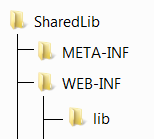

Comments
Post a Comment