Email notification using Java Mail API and Freemaker API in ADF application.
Email notification in Oracle ADF.
Sending Email using Java Email API and Freemaker template:
About FreeMarker: In FreeMarker you define templates, which are
text files that contain the desired output, except that they contain
placeholders like ${name}, and even some logic like conditionals, loops, etc.
In your Java program you supply the actual values for these placeholders and
the final output is generated based on this input.
How to send an email in ADF application:
1)
Create Fusion web application in Jdevloper.
2)
Add required jar as below on classpath
i)
Freemaker.jar
ii)
Javax.mail-1.5.0.jar
iii)
Commons-email.jar
3)
Define Mail session on Weblogic server
4)
Add all below properties in mail session
i)
Xxx.hostname=<your mail server>
ii)
XXX.port=<your port number of mail server>
iii)
XXX.username=<your email id>
iv)
XXX.password=<your mail password>
5)
Use InitialContext to read the all properties
defined in mail session
6)
Create freemaker file as save it as .ftl
extension. Here in my case I am sending html content in mail so I have create
file with html content and left placeholder to replace actual values at runtime.
Place the same file in default domain of weblogic server.
<html>
<body>
Hi ${to},
<p style='color:red;'>${message}</p>
Regards,<br/>
${from}.
</body>
</html>
7)
How to read .ftl file in code
Freemaker api has class to load the
template from server classpath and process the ftl file and replace all the
placeholder in ftl file. Use below code for the same,
You can send html email using java mail api and freemaker jar.
Happy learning !!!!.
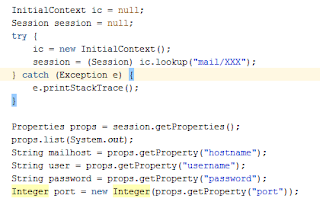


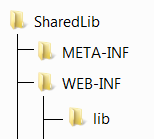

Comments
Post a Comment